Benchmarks
With enygym your members can track their progress using benchmarks, menchmarks allow you to record achievements for predefined exercises.
To setup go the the benchmark menu in the left and select 'Create'
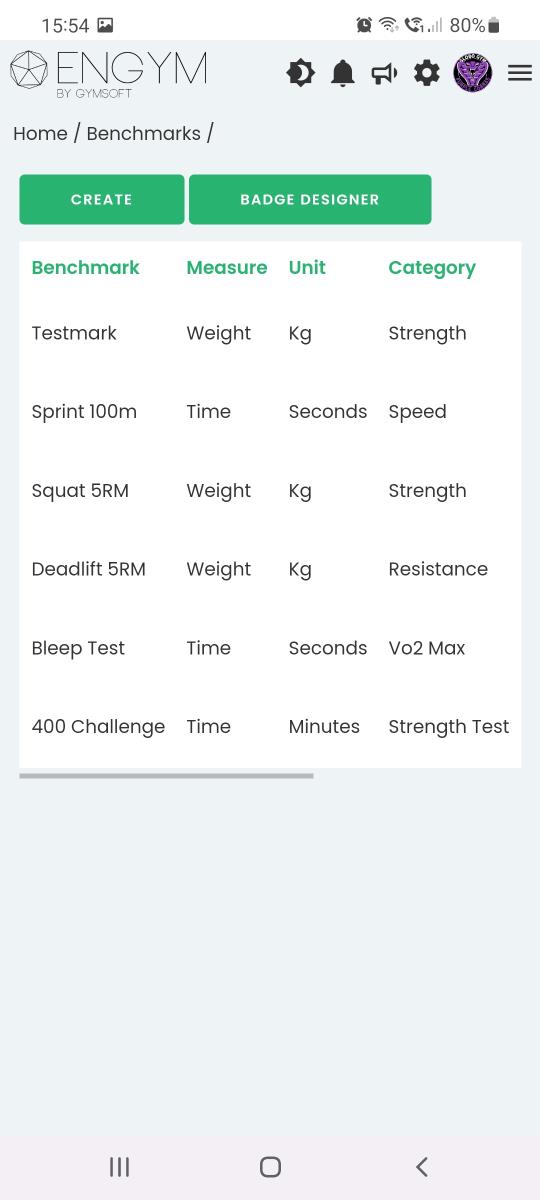
Now fill out all the benchmarks details and make sure you setup your units and direction of achievement, for example a sprint you would want to record the smallest time so choose decending, for a weight challenge you would most likely want ascending.
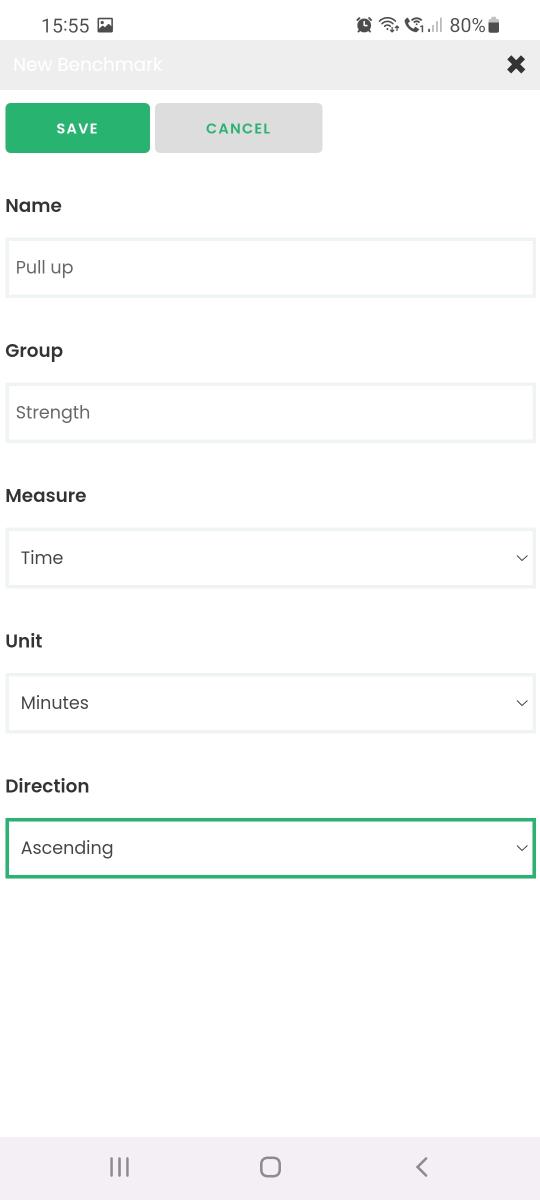
Once saved you are all done and the benchmark is ready to be used by your members.
Now when your members login, and assuming you have the feature turned on they will be able to record their results against a benchmark.
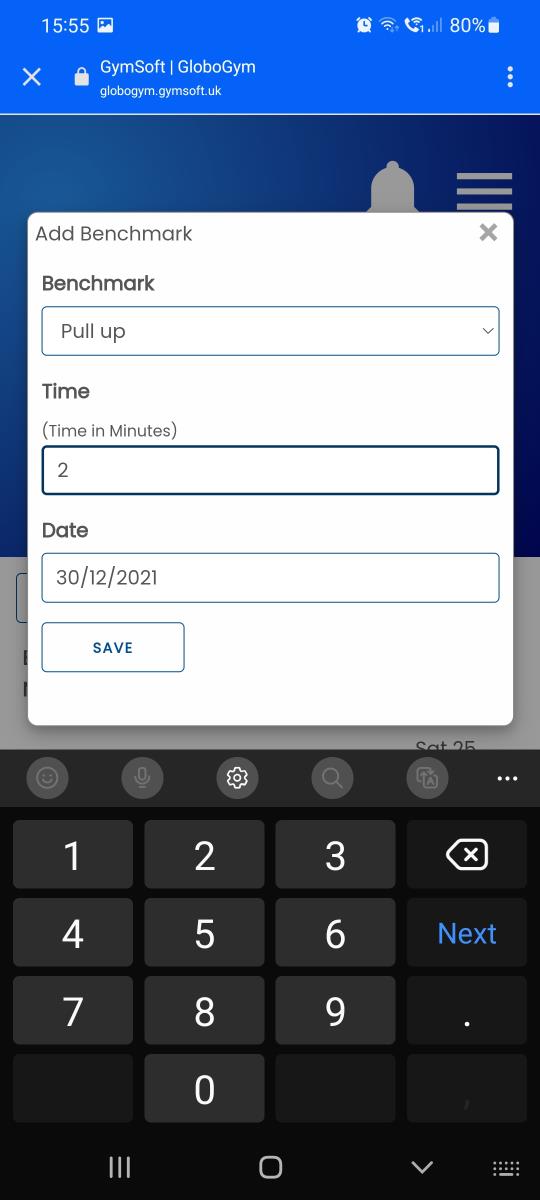
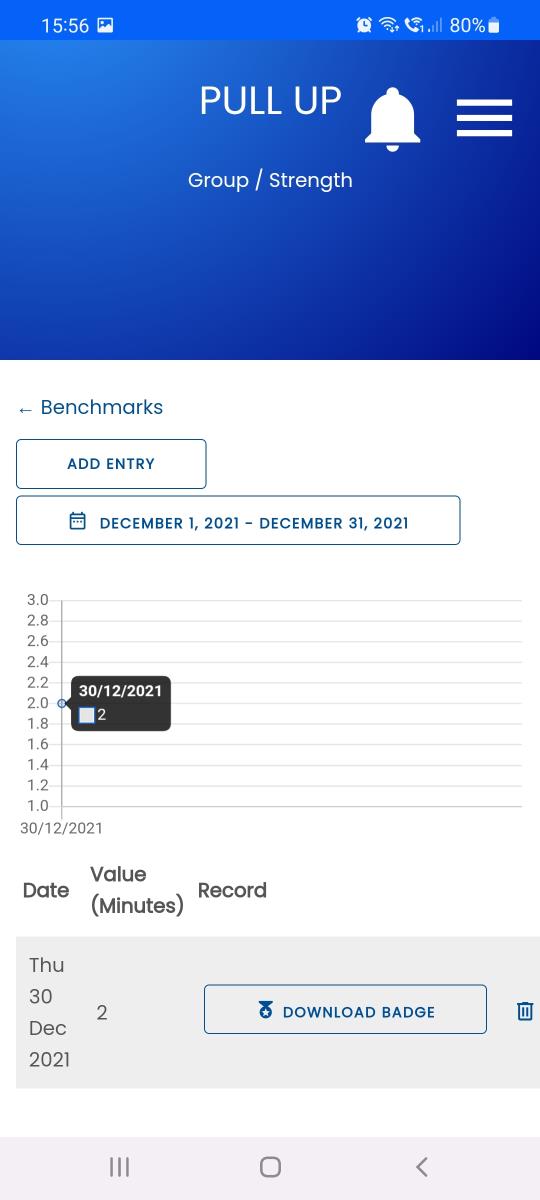
Members will be able to see a history of their achievements in their accounts.
In a future post we will show you how benchmarks can be linked into your programming.
